





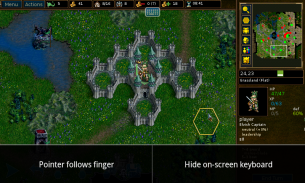
Battle for Wesnoth

Beschreibung von Battle for Wesnoth
This is an unofficial android port of the PC game Battle for Wesnoth.
Battle for Wesnoth is a turn-based fantasy strategy game, featuring many addictive campaigns, lots of units, different races, AI controlled players, multiplayer gaming and much more.
On startup the game will need to download and install data from the internet, so be sure to have a good connection and free space on your device on the first run.
* Minimal difference from PC version
With the goal of making easier to follow official game releases, this port is focused on doing minimal modification to the PC game.
This means no UI changes.
Thus, to allow precise clicking even on touchscreens, a finger-dragging mouse emulation techinque is used. On startup you'll watch a small tutorial about it.
Also, the game needs a fairly good hardware to run on. At least a 800x480 screen and 512MB RAM are required and also a good cpu is suggested (700Mhz minimum).
Trackball and hardware keyboard will help interaction, but are not needed to play.
* Splitted data files
Game data files, which will be downloaded on first startup, are split into core, music, campaign and translations files. This way, you can choose to download and install only what you are interested into.
So for example if you don't care about game music you won't need to download music files, saving 140MB of download and memory.
The core download, which is 89MB, will allow you to:
- play single scenarios vs. another player or the AI
- download extras (campaigns and more) from the official server
- connecto to a game server to play network games
This port does not include server mode, so you cannot use this software to host a network game (but you can connect to one hosted somewhere else).
*** *** *** *** *** ***
If your device has a very high DPI value (i.e. small screen, high resolution), game fonts may be too small to read.
To fix that, tap on "Change Configuration" button which appears for a few seconds on startup, select "Startup options" and check the "Set custom display resolution". Close the popup leaving default values (Width: 800, Height: 480).
This will force the game to 800x480 resolution, and make everything in the
screen look bigger, including fonts, and this setting will be kept for following runs.
Also, if you experience trouble or have some questions, you can use official BfW forum:
http://forums.wesnoth.org/viewtopic.php?f=6&p=582351
*** *** *** *** *** ***
</div> <div jsname="WJz9Hc" style="display:none">Dies ist eine inoffizielle Android-Port des PC-Spiel Battle for Wesnoth.
Battle for Wesnoth ist ein rundenbasiertes Fantasy-Strategiespiel, mit vielen Sucht Kampagnen, viele Einheiten, verschiedene Rassen, KI-Spieler, Multiplayer-Spiele und vieles mehr.
Beim Start des Spiels müssen Sie herunterladen und installieren Daten aus dem Internet, so sicher sein, eine gute Verbindung und den freien Speicherplatz auf dem Gerät auf dem ersten Lauf haben.
* Minimale Differenz von PC-Version
Mit dem Ziel, einfacher offizielle Spiele Release folgen, wird dieser Port auf dem Tun minimalen Änderungen an den PC-Spiel konzentriert.
Dies bedeutet, dass keine Änderungen an der Benutzeroberfläche.
So präzise Maustaste auch auf Touchscreens zu ermöglichen, ist ein Finger-Maus-Emulation Ziehen techinque verwendet. Beim Starten Sie ein kleines Tutorial darüber wachen werde.
Außerdem muss das Spiel eine recht gute Hardware zu laufen. Wenigstens ein 800x480-Bildschirm und 512 MB RAM benötigt werden und auch eine gute cpu wird vorgeschlagen (700Mhz Minimum).
Trackball und Hardware-Tastatur-Interaktion zu helfen, sind aber nicht erforderlich, um zu spielen.
* Geteilte Dateien
Spiel-Dateien, die beim ersten Start heruntergeladen werden, werden in Kern, Musik, Kampagne und Übersetzungen Dateien aufgeteilt. Auf diese Weise können Sie auswählen, herunterladen und installieren Sie nur, was Sie interessiert sind in.
So zum Beispiel, wenn Sie nicht über die Spielmusik sorgen Sie nicht brauchen, um Musikdateien herunterladen, speichern 140MB der Download und das Gedächtnis.
Der Kern herunterladen, die 89MB ist, werden Sie lassen:
- Spielen einzelnen Szenarien gegen einen anderen Spieler oder die KI
- Download-Extras (Kampagnen und mehr) von dem offiziellen Server
- Connecto zu einem Spiel-Server, um Netzwerkspiele zu spielen
Dieser Port enthält keine Server-Modus, so dass Sie nicht verwenden können, diese Software, um ein Netzwerkspiel hosten (aber Sie können auf eine anderswo gehostet verbinden).
*** *** *** *** *** ***
Wenn Ihr Gerät eine sehr hohe DPI-Wert (dh kleinen Bildschirm, hohe Auflösung) besitzt, kann Spiel Schriften zu klein, um zu lesen.
Um das zu beheben, tippen Sie auf "Konfiguration ändern" klicken, die für einige Sekunden beim Start erscheint, wählen Sie "Startoptionen" und das Kontrollkästchen "Legen Sie eigene Bildschirmauflösung". Schließen Sie die Popup Verlassen Standardwerte (Breite: 800, Höhe: 480).
Dadurch wird das Spiel zu 800x480 Auflösung zu zwingen, und machen alles in der
Schirm größer aussehen, einschließlich Schriften, und diese Einstellung wird für folgende Läufe gehalten werden.
Auch, wenn Sie Probleme auftreten oder Fragen haben, können Sie offizielle BfW Forum einbauen:
http://forums.wesnoth.org/viewtopic.php?f=6&p=582351
*** *** *** *** *** ***</div> <div class="show-more-end">



























